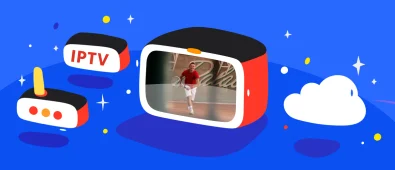Introduction to Cross-Stitching Patterns
Cross-stitching is a popular form of embroidery that involves creating intricate designs on fabric by stitching X-shaped patterns. One of the essential aspects of cross-stitching is the pattern, which guides the stitcher in creating the desired design. But how do you create a cross-stitching pattern without spending hours manually editing the design?
The Importance of a Good Pattern
A well-designed pattern not only saves you time and effort, but it also results in a beautiful finished project. A good pattern will have clear instructions, a well-organized layout, and easy-to-follow color guides, ensuring that even beginners can create stunning cross-stitch designs.
Online vs. Software Pattern Makers
There are two primary options for creating cross-stitch patterns: online pattern makers and cross stitch pattern maker software. Each has its own advantages and disadvantages, and the best choice for you will depend on your specific needs and preferences.
Pattern Maker Online
Online pattern makers, such as the one found at https://doitms.com/csm/, offer a convenient, web-based solution for creating cross-stitch patterns. These platforms often provide user-friendly interfaces and allow you to create patterns from uploaded images or by selecting from pre-designed templates.
Pros:
- Accessible from any device with an internet connection
- No need to download or install software
- Often free or low-cost
Cons:
- May have limited features compared to software options
- Dependent on a stable internet connection
Cross Stitch Pattern Maker Software
Cross stitch pattern maker software is a downloadable program that you install on your computer. These software options typically offer more advanced features and customization options, allowing you to create more complex and detailed patterns.
Pros:
- More advanced features and options
- Works offline, no internet connection required
Cons:
- May require a purchase or subscription
- Takes up storage space on your computer
Step-by-Step Guide to Creating a Pattern
Creating a cross-stitch pattern is a simple process that can be broken down into several steps.
- Choose Your Image
Select the image you want to turn into a cross-stitch pattern. This can be a photo, a drawing, or even a digital design. Keep in mind that simpler images with less detail and fewer colors will be easier to transform into a pattern.
- Adjust Image Settings
Upload your image to the pattern maker online, and adjust the settings to your liking. You can change the size of the pattern, the number of stitches per inch, and the type of fabric you’ll be using. Ensure that the image is clear and easy to work with before moving on to the next step.
- Select Your Colors
Choose the colors you want to use in your pattern. Most pattern makers will provide a selection of colors from popular embroidery floss brands, such as DMC or Anchor. You can either let the pattern maker automatically select the colors based on your image or manually choose the colors yourself. Keep in mind that using fewer colors will make the pattern simpler and easier to stitch.
- Review and Edit
Once the pattern maker has generated your cross-stitch pattern, review it carefully. Look for any areas that may need adjustment, such as fine details or color transitions. You may need to edit your pattern to achieve the desired result.
Online Pattern Makers
Online pattern makers typically offer basic editing tools, such as adjusting the color palette or changing the stitch count. Some platforms may also allow you to add text or other design elements to your pattern.
Software Pattern Makers
Software pattern makers often provide more advanced editing features, such as layering, color blending, and detailed stitch editing. These tools can be helpful if you want to create a more intricate or customized design.
- Save and Print Your Pattern
Once you’re satisfied with your pattern, save it to your computer and print it out. Make sure to print your pattern at the correct size and with a clear, easy-to-read layout. You’re now ready to begin your cross-stitch project!
Tips for a Successful Cross-Stitch Project
- Choose high-quality fabric and embroidery floss for the best results.
- Start with a simpler pattern if you’re a beginner, and gradually work your way up to more complex designs.
- Use a hoop or frame to keep your fabric taut and even as you stitch.
- Practice good lighting and posture to reduce eye strain and maintain accuracy.
- Be patient and take your time, especially with more intricate designs.
Conclusion
Creating a cross-stitch pattern simply and without manual editing is possible using either online pattern makers or cross stitch pattern maker software. By following a step-by-step guide, you can transform your chosen image into a beautiful and unique cross-stitch design. Remember to choose the right pattern-making option for your needs and skill level, and don’t be afraid to experiment with different designs and techniques.